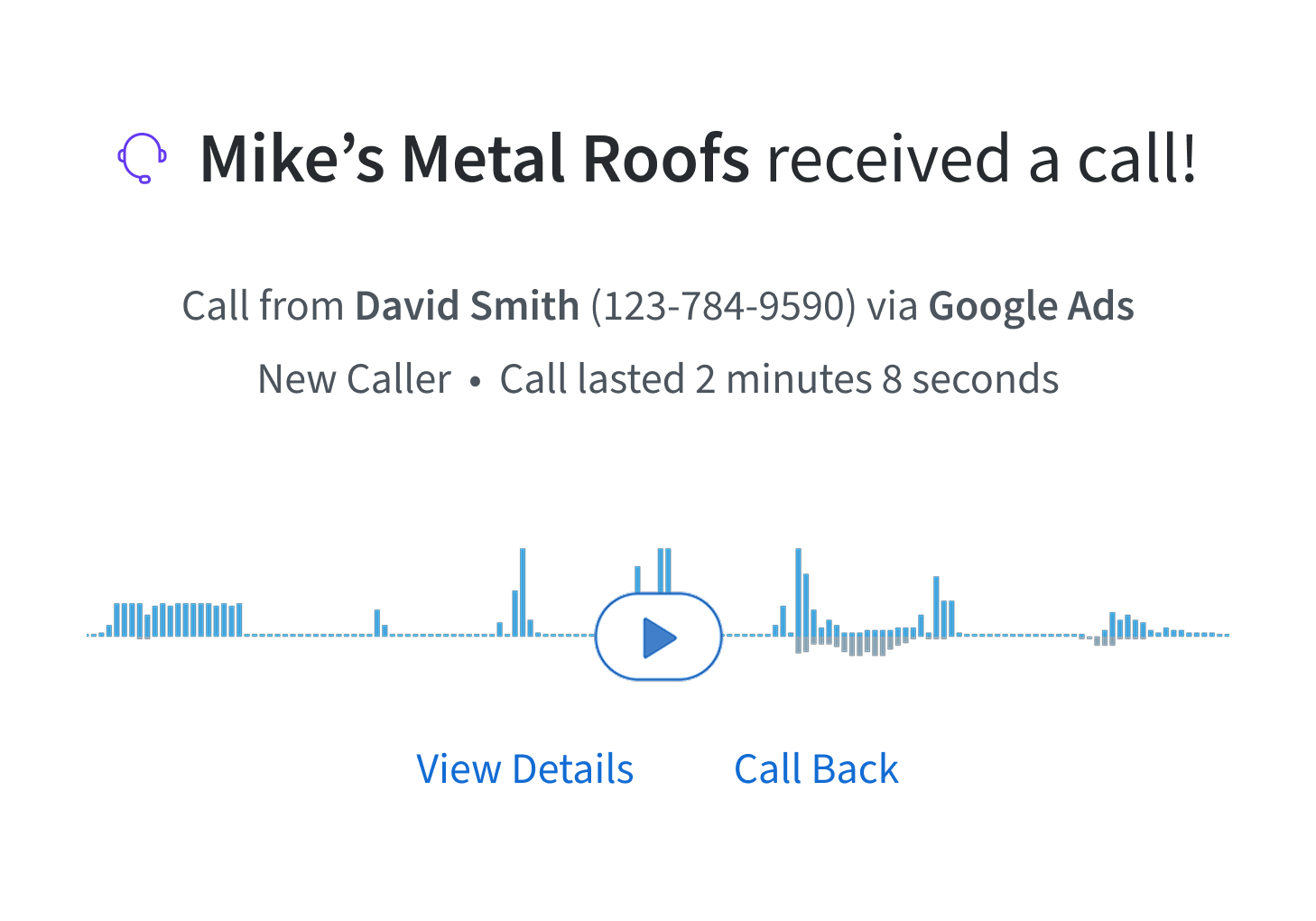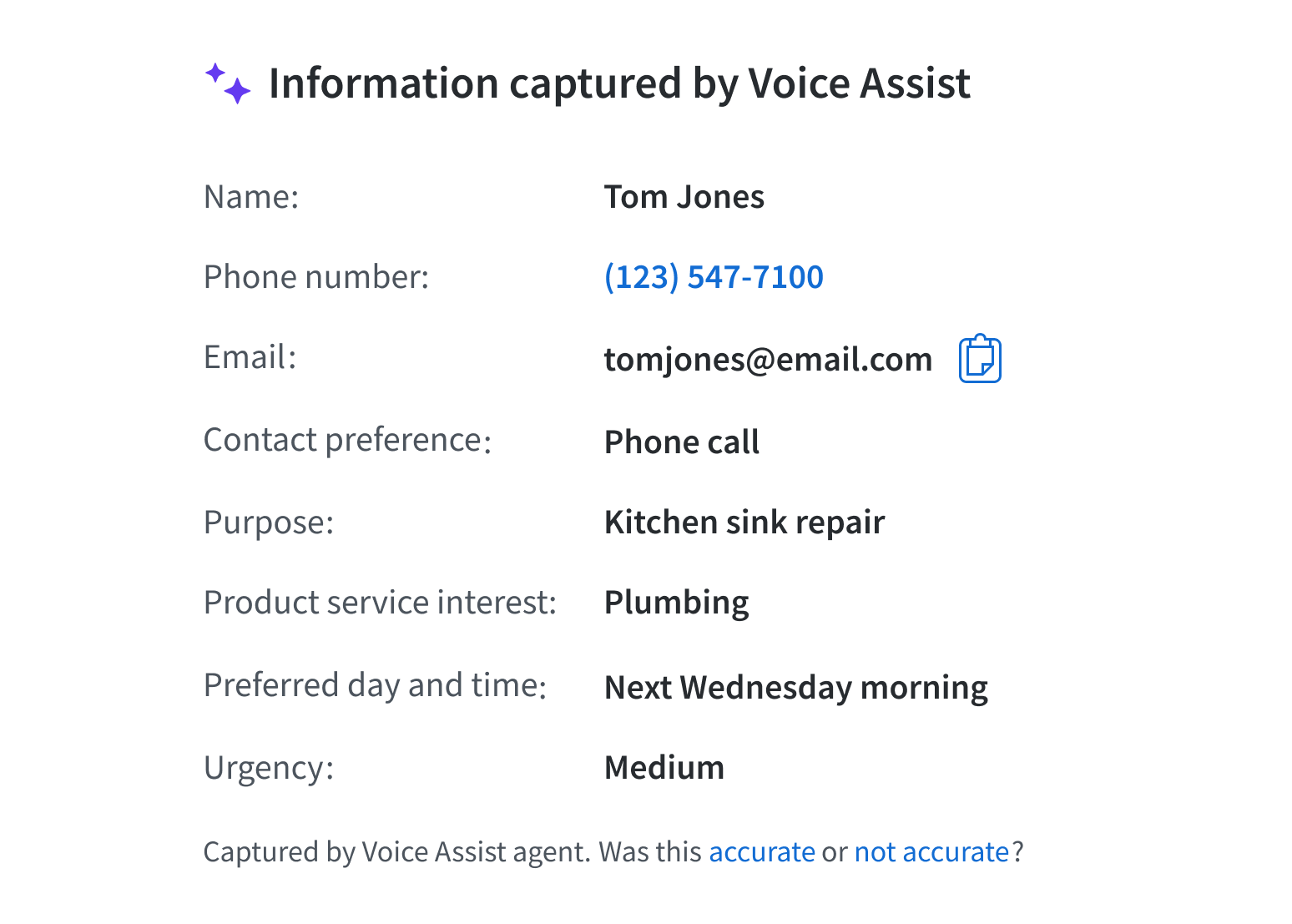Discover what Voice Assist can do
Voice Assist converts missed calls into customers, 24/7. See what’s new, what’s coming, and how we’re evolving Voice Assist during beta.
Top features
Check out new or important features of Voice Assist.
Take a tour of Voice Assist
Have feedback? Submit it here
Past feature releases
Check out the existing features of Voice Assist.
FAQ
Can I try Voice Assist?
Voice Assist is currently in beta. If you would like to join the beta program, please contact your account manager or fill out the form on voiceassist.com.
The beta program is currently free to join. Once we are out of the beta period, you can decide if you want to purchase. Once accepted into the beta program, you will be notified, and we will provide white glove onboarding to help you define what info you want the assistant to collect from leads, and set your preferences for when it answers and how you’re notified. You will have access to a test environment where you can try it prior to deploying on your live account.
Are there any data privacy concerns or legal requirements I need to know about?
Voice Assist is trained solely on your own call and web data. Your data is not shared or used to train LLM models. CallRail maintains its current security standards, and key protections include access controls and redacted transcriptions (if enabled). Some states do require consent for recorded calls, and we recommend adding a note in the greeting that informs callers about recording and AI usage.
Is the beta program free?
Yes, it’s free to join. Once we are out of the beta period, you can decide if you want to purchase. If you run transcripts on your account, which we do recommend, you may see that reflected on your bill.
Can we test it on a single number before deploying it company-wide?
Absolutely. We can set up a test number and company just for you within CallRail. When you’re ready to go live, you can choose which numbers or scenarios Voice Assist handles.
What’s required for onboarding?
We provide white-glove onboarding. You’ll just need to:
- Approve/edit the training documentation (auto-generated)
- Define what info you want the assistant to collect from leads
- Set your preferences for when it answers and how you’re notified
Your feedback matters
We are just getting started, and your feedback can help Voice Assist reach new heights. Share your thoughts on what is working, what is missing, and what you want to see next.